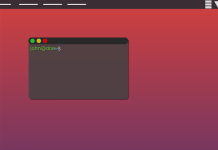Windows SFTP/SSH server’s default SSH directory can be modified to improve organisation and streamline file handling. Users can designate a certain folder as their first landing spot when connecting through the SSH or SFTP protocols by changing the default directory. Accessing commonly used files or folders no longer requires navigating across many directories. Users may improve productivity, optimise their work processes, and gain instant access to pertinent data as soon as they establish an SSH or SFTP connection to the server by setting a desired default directory.
The Steps to change the ssh default directory are.
- Open
C:\ProgramData\ssh\sshd_configin notepad text editor.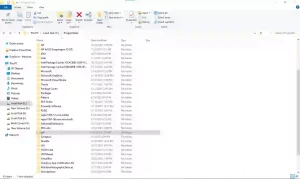 ssh directory
ssh directory - Scroll down to the following line in the file:
Subsystem sftp sftp-server.exe - Replace
sftp-server.exewithsftp-server.exe -d "c:\RootFolder", where"c:\RootFolder"is the root folder to load when connecting, so that the line looks like this: Subsystem sftp sftp-server.exe -d “c:\RootFolder”
You can use any drive & directory
The next time you open an SFTP connection to the server, you’ll be dropped into the folder you specified above.
To Access your files remotly anwhere for free. Check out this link https://informaticblogs.com/how-to-access-your-files-remotely-anywhere-for-free-using-port-forwarding/